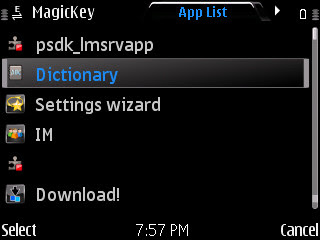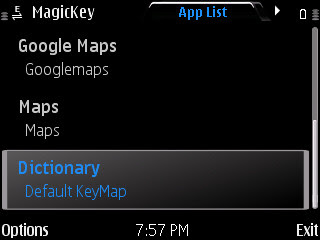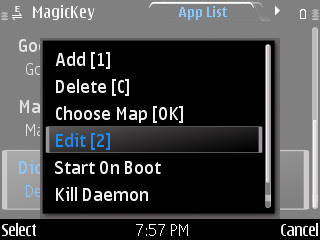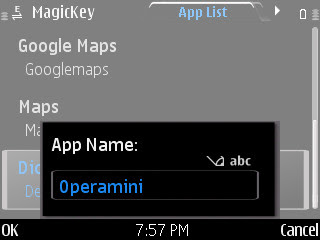E71 magickey set up for operamini
This short guide is to help e71 users with the magickey app and operamini. As you know, operamini does not show up in the list of installed apps. So we will trick it by adding and then editing a different app.
Then click "options" then "add".
Now click on any program in the list you want, i chose dictionary but it doesn't matter.
Now scroll down to the new app you just added click on "options" then "edit".
Rename it to "Operamini".
Now enter this sid "0X102033e6".
Now you can create a keymap for operamini. I use the side volume keys for scrolling up/down and the mute key to zoom in/out. My keymap is original key "162" maps to "50" for vol up key, original key "163" maps to "56" for vol down and orriginal key "242" maps to "53" for mute key. After you create a new keymap make sure to assign this keymap to operamini. Your welcome.